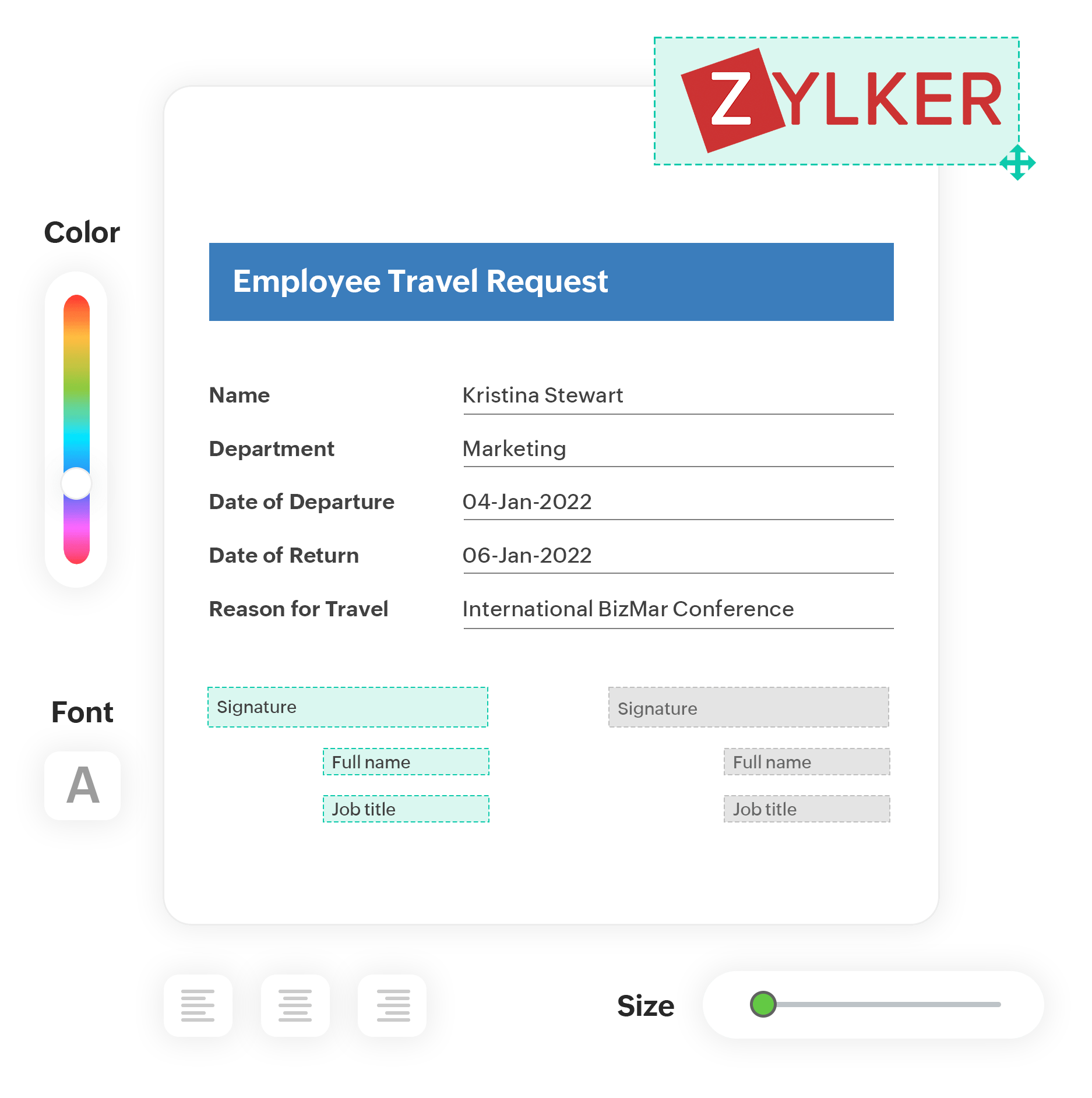Create custom documents with Zoho Writer
Select from a variety of pre-designed Zoho Writer templates or create your own custom PDF templates to use as email attachments. Then, auto-populate these templates with form responses by mapping field data to elements in your custom PDF document. Best of all, it only takes a few simple steps.

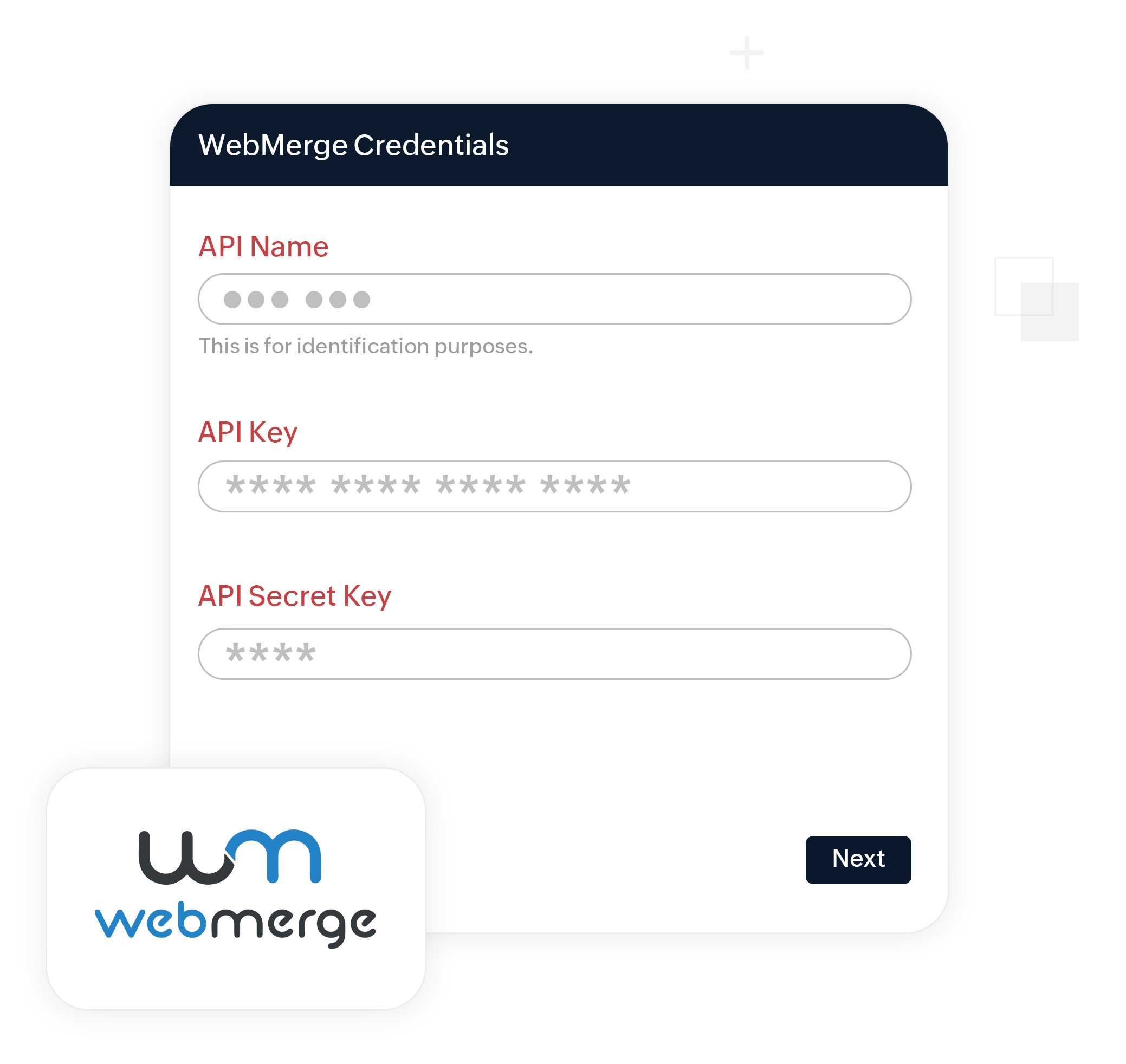
Create custom documents with WebMerge
Use your WebMerge credentials to set up document templates that will be sent as attachments in emails. Merge the data collected in form responses into registration and contract document templates. Once done, they're automatically and securely sent via email.
Digitally sign documents with Zoho Sign
Get documents signed and verified by multiple members of your organization using Zoho Sign, after the document merge process is configured with Zoho Writer. In a few straightforward steps, you can list the emails of teammates who need to sign a document or receive a signed copy of it, and your documents will be mailed to them all automatically.
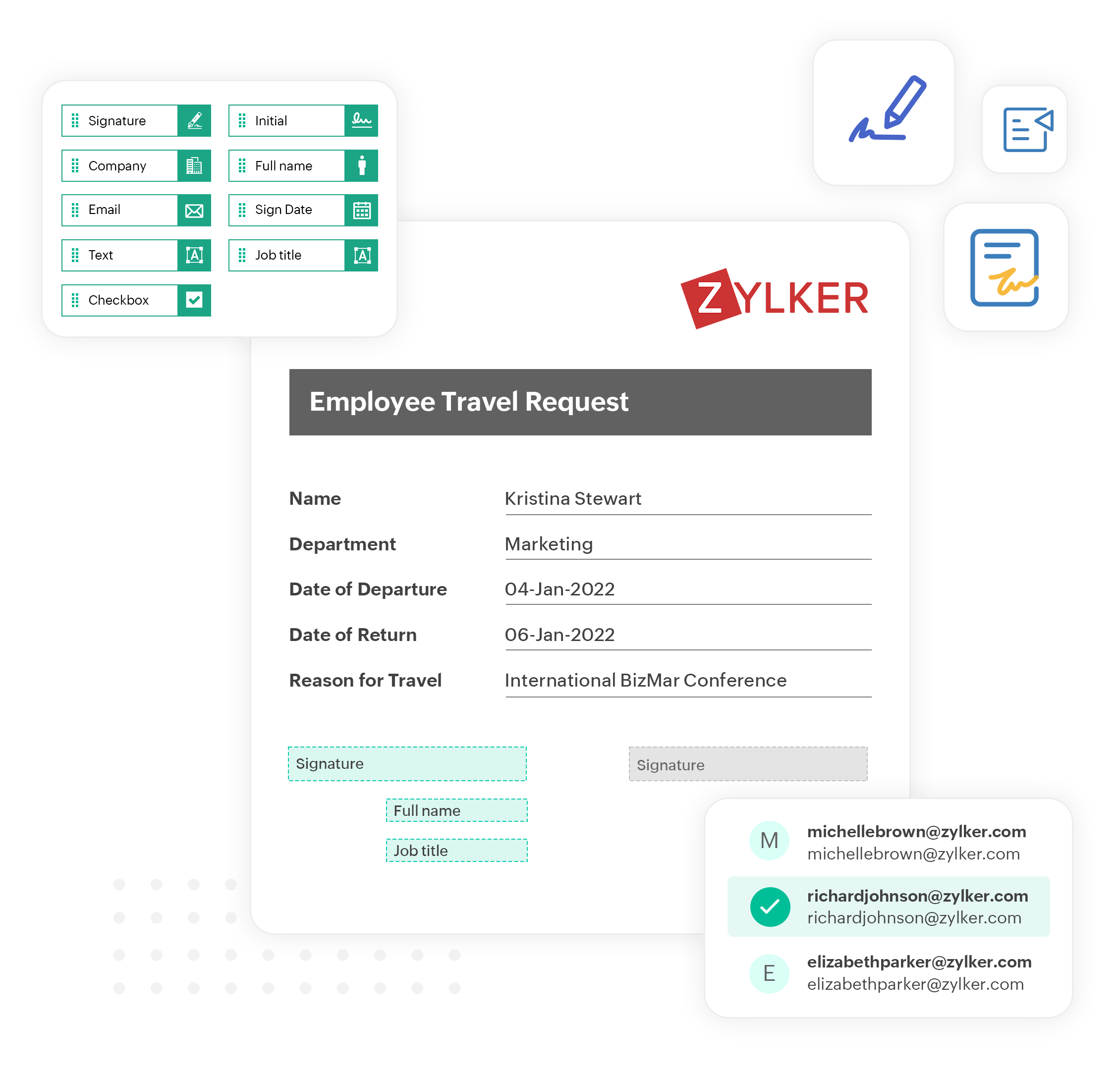
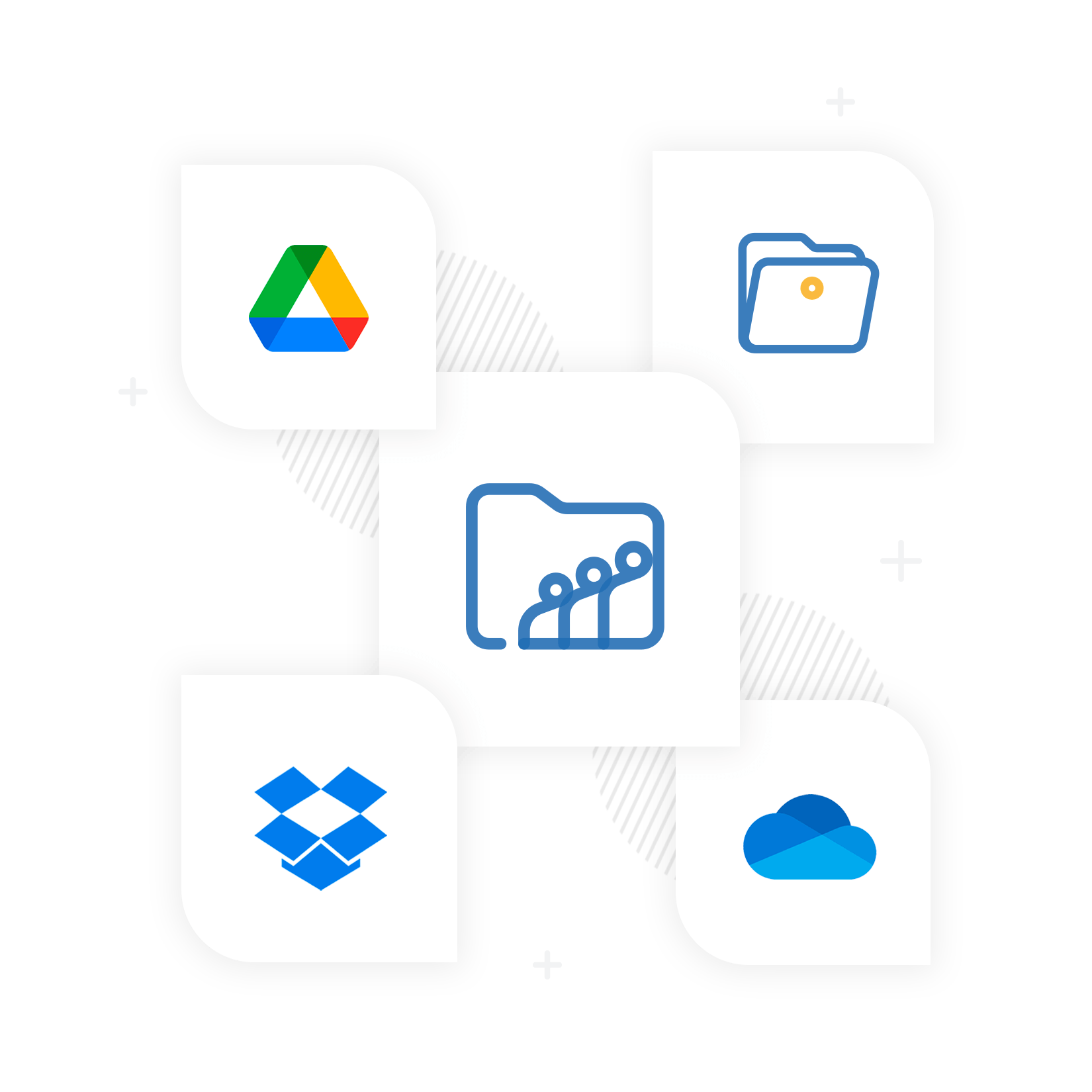
Store merged documents in the cloud
Save your form attachments and merged documents in our integrated services, Zoho Docs and Zoho Workdrive, or in third-party cloud storage services like Dropbox, Google Drive, or OneDrive. You can save your documents automatically or using a manual process. This way, you never have to deal with the hassle of losing vital information.
Keep custom documents on brand
Customize the appearance of your merged documents by integrating your branding via colors and logos that match your forms. Keep your documents cohesive by adjusting details, such as fonts, font sizes, layouts, and colors.